
Cellular Authentication Token
CAT is a Product of Mega AS Consulting Ltd ©
Identity Protection
a
 |
Cellular Authentication Token
|
Identity Protection
|
||
| A |  |
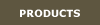 |
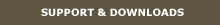 |
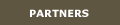 |
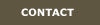 |
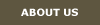 |
A |
News We welcome our Australia & New Zealand Marketing partners - PTC Enterprise Ltd T/a Leigh-Mardon Covalense Ltd are new resellers and integrators in India & Australasia
|
|
OTP TOKEN Installation Instructions The CAT OTP Token can be installed on Java enabled Cellulars that support MIDP and CLDC. The Installation is similar to downloading a Game to your Cellular. If you are not sure how to download manually consult with your Cellular provider. Alternatively, you can SMS the CAT Download Link to your Cellular. Following are sample instructions. For specific Cellular models you can consult with your Cellular provider and Cellular User Guide. Do not hesitate to Email us for support. Important: during the installation you are asked to enter a verification text. Enter something that you can identify but will make no sense to somebody else. CAT does not remember your password. The next time you open CAT you'll need to verify the text. For example: take a sentence like "cat is the best" which you can remember and enter: c#a#t_i%s%_t&h&e_b#e#s#t
|
Downloads & Support Instructions First time Change Password Delete All Msgs
|
||||||||||||||||||||||||||||||||||||||
|
For Comments and Technical Support please Email our support team. Please add:
|
|||||||||||||||||||||||||||||||||||||||||
 |
|||||||||||||||||||||||||||||||||||||||||
© Mega AS Consulting Ltd 2006 |
||